Monday, March 6, 2017
Everything about Cydia with beginners guide
Everything about Cydia with beginners guide
What is Cydia And A Beginners Guide
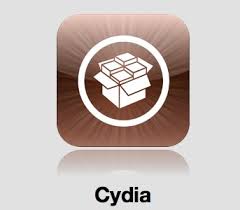
on jailbroken apple devices like iphone, ipad, ipod, ipod touch, apple tv, and apple watch. We can say this is a alternate of Apples app store here
we can find more apps on Cydia most package are free here.
Cydia provides GUI (Graphical User Interface) to using Advanced Packaging Tool (APT) repositories to install software unavailable on the App Store but device must be jailbroken.
Cydia enables users to find and install open source packages.
Cydias storage mechanism enables users to downgrade a device to a prior version of iOS.A person with a jailbroken device who upgrades to
a non-jailbreakable version of iOS can choose to downgrade back to a jailbreakable version
What Cydia home page say "Cydia is an alternative to Apples App Store for "jailbroken" devices, at this time including iPhones, iPads, and iPod Touches,
specializing in the distribution of all that is not an "app".
Cydia is not available in Apples App Store, nor is it a website: it is installed on your device using a "jailbreaking" tool, such as Pangu or TaiG."
Cydia Guide for Beginners
How to Install Cydia Tweaks and Apps
Its simple but not like Apples own app store.
To add a tweak from cydia
1- Search the tweak on Cydia Search
2- Tap on the Tweak
3- Now click install on upper right corner of display
4- Confirm it.
Cydia will now download and install the package. Depending on the tweak cydia may ask to respring dashboard (reboot).
In some case you didnt find the icon on springboard find them under setting and configure them.
How to Add Repos to Cydia
Repositories (Sources) are servers where you find tweaks. Cydia comes pre-loaded with the ModMyi and BigBoss repo
these two of the largest repos containing several thousand tweaks already.
But some useful and cool tweaks are not available these to repo so we have to add the desired repo to the Cydia.
Steps to adding repo -

- Open Cydia
- Tap on Manage
- Now tap on Sources
- You will be shown a list of repos already added to Cydia.
- Tap on Edit on top-left
- Now tap on Add on top-right
- Add the repo URL and tap on Add Source
- Cydia will access the URL and try to add the repo.
Available link for download