Friday, March 10, 2017
How To Delete Shortcut Viruses From Pendrive
How To Delete Shortcut Viruses From Pendrive
The shortcut virus is a well known virus that most pendrives get affected with one time or the other. Due to this, all the files and folders get changed into shortcut files and The original ones get hidden. If your pendrive has this virus, it will also affect the program files in the computer.
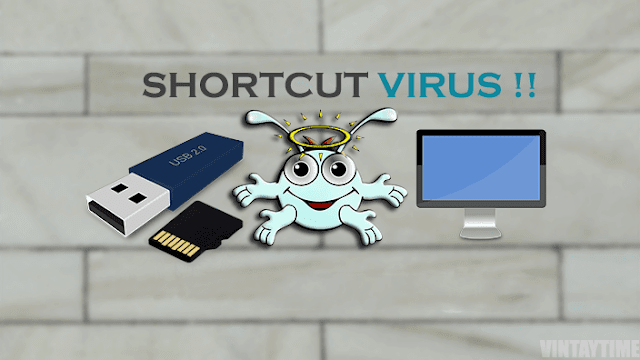
A file called ‘Autorun.inf’ is the most common virus that is found in pendrives. This can spread rapidly via memory cards, pendrives, the internet and bluetooth connections. There are two methods to solve this problem.
I Hope This Article Helps You If You Getting Any Problem Related To This Article You Can Comment By Below Comment Box We Will Help You And If You Need Any Trick Or Software Or Hack You Can Mail Us We Will Try To Give That Article We Happy To Help You All Guys.Thank You Share And Subscribe Us. #PankajPatidar

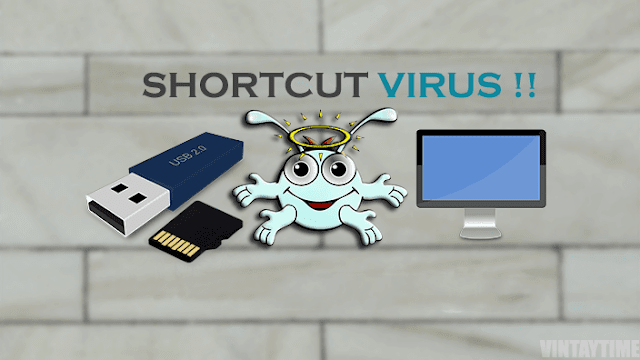
Method 1 : Using Command Prompt
- Go to start>run>cmd or press windows + r and type cmd.
- Go to the infected location
- Type: F:*.* /d /s -h -r -s
- Replace F with the infected drive’s name. Press enter.
Method 2 : Using AntiVirus
- Install any antivirus such as NetProtector or Avast for Windows PC. This is another surefire method to remove the virus.
- Scan for virus before using portable drives, pendrives etc.
I Hope This Article Helps You If You Getting Any Problem Related To This Article You Can Comment By Below Comment Box We Will Help You And If You Need Any Trick Or Software Or Hack You Can Mail Us We Will Try To Give That Article We Happy To Help You All Guys.Thank You Share And Subscribe Us. #PankajPatidar
Dont Forget To Like And Follow..

Available link for download