Wednesday, March 22, 2017
How To Remove Passwords From PDF Files
How To Remove Passwords From PDF Files
You have so many pdf documents in your system, and if you are an employee somewhere you may have some documents which are confidential and it is protected by some long passwords and you really feel boring and inconvenient to type those long passwords again and again.
While I was online on facebook someone questioned me, Is there any tool which can remove password protection from pdf files or what steps can be followed so that one need not to provide passwords again and again? and the answer is of course yes we can do that.
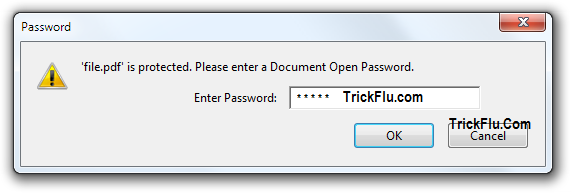 A tool BeCyPDFMetaEdit (I don’t know why the developers of this uselful tool named a complex string for this) is a free windows utility program that can help you to remove passwords from PDF files. This software doesnt make any other change to the document.
A tool BeCyPDFMetaEdit (I don’t know why the developers of this uselful tool named a complex string for this) is a free windows utility program that can help you to remove passwords from PDF files. This software doesnt make any other change to the document.
I Hope This Article Helps You If You Getting Any Problem Related To This Article You Can Comment By Below Comment Box We Will Help You And If You Need Any Trick Or Software Or Hack You Can Mail Us We Will Try To Give That Article We Happy To Help You All Guys.Thank You Share And Subscribe Us. #Pankaj Patidar Rock

While I was online on facebook someone questioned me, Is there any tool which can remove password protection from pdf files or what steps can be followed so that one need not to provide passwords again and again? and the answer is of course yes we can do that.
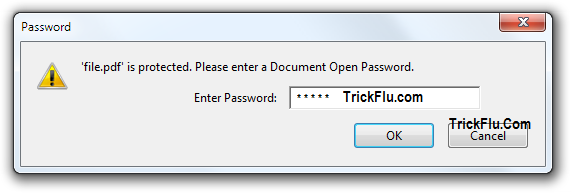
Follow This Steps To Remove Password From A PDF Files -
- Download BeCyPDFMetaEdit Utility Software.

- Launch the program and it will ask you for the location of the PDF file,browse the file in the dialog box appeared.
- Before you select and open the PDF change the mode to “Complete Rewrite.”
- Browse the file in the dialog box appeared.
- Switch to the Security tab.
- Set the “Security System” to “No encryption.”
- Click the Save button.
- Now PDF will no longer require a password to open.
I Hope This Article Helps You If You Getting Any Problem Related To This Article You Can Comment By Below Comment Box We Will Help You And If You Need Any Trick Or Software Or Hack You Can Mail Us We Will Try To Give That Article We Happy To Help You All Guys.Thank You Share And Subscribe Us. #Pankaj Patidar Rock
Dont Forget To Like And Follow..

Available link for download