Tuesday, February 28, 2017
Flashing Asus Fonepad K004 ME371MG
Flashing Asus Fonepad K004 ME371MG

- download firmwarenya dan pilih ASUS Fonepad Firmware: V3.2.4 (for WW SKU version only)
- copy file ME371MG_all_WW_user_V3.2.4-2.raw ke micro sdcard anda di paling atas (jangan ditaruh dalam folder), dan hanya 1 file *.raw yg boleh ada di sdcard atau nanti system akan bingung
- matikan fonepad dan pastikan baterai terisi penuh 100%
- nyalakan fonepad dengan kombinasi tombol POWER dan VOLUME UP selama 5 detik lalu lepas
- akan muncul menu bertuliskan No USB cable connected dan tekan tombol VOLUME DOWN sekali (1 detik) lalu VOLUME UP sekali (3 detik)
- lalu akan muncul menu dan pilih SD download, untuk navigasi gunakan VOLUME UP (keatas), VOLUME DOWN (kebawah) dan POWER (memilih)
- device akan melakukan proses flashing firmware dan akan reboot otomatis jika sudah selesai
- Selesai
Download firmware ME371MG_all_WW_user_V3.2.4.raw
Referensi: http://forum.chip.co.id
Available link for download
Ini Dia R3 Tool Universal Flashing For Android pemalasberat blogspot com
Ini Dia R3 Tool Universal Flashing For Android pemalasberat blogspot com

-Nokia Flasher
-LG Imei Repair
-Imei Repair
-MTK Flashing
-Android ADB And Fastboot
-Exploler
-FRP Remove
-And More
R3 Tool Download
========================================================
Password RAR : satriosoft
========================================================
Perhatikan : Klo agan kurang jelas pm atau comment ja ea....malu bertanya banyakan sesat gan...eDu Cells
to be continue.............!!!!!!!!!!
Available link for download
Heres Whats New in Windows 10 For Phones build 10080
Heres Whats New in Windows 10 For Phones build 10080
The new Build is here with new features and of course new bugs. The update is about 500 MB. This is a Fast ring build so be aware there are some bugs that will affect your experience with it, make sure to read the known issues below before installing.
Here is what’s new:
Windows Store Beta for phones: This build brings a first look at the new Windows Store in Windows 10 for phones. You will see it designated as Store (Beta). The Store Beta has a new visual design and if you’ve been using the Store Beta on PC, it should feel familiar since it’s the built using the new Universal Windows Platform code. As a beta, there are a couple of known issues to be aware of with this Store app. Both the app selection and markets where the Store Beta is available are limited in this release. You can browse and search, as well as download apps. You can pay for those apps and games with options such as international credit card, gift cards and PayPal. However, carrier billing is not enabled yet. At Build, we announced that all Windows 10 devices (not just phones), will be able to support carrier billing. That means that the growing number of carrier billing connections we have today may be used by Windows 10 customers to purchase all Store content. We’re also adding music, movies and TV shows into the Store for you to purchase and access across all your devices. Movies & TV page is functional. Music is not available in this build but will be coming soon. And just like on PC, the current Windows Store remains available in this build.
Windows Store Beta for phones: This build brings a first look at the new Windows Store in Windows 10 for phones. You will see it designated as Store (Beta). The Store Beta has a new visual design and if you’ve been using the Store Beta on PC, it should feel familiar since it’s the built using the new Universal Windows Platform code. As a beta, there are a couple of known issues to be aware of with this Store app. Both the app selection and markets where the Store Beta is available are limited in this release. You can browse and search, as well as download apps. You can pay for those apps and games with options such as international credit card, gift cards and PayPal. However, carrier billing is not enabled yet. At Build, we announced that all Windows 10 devices (not just phones), will be able to support carrier billing. That means that the growing number of carrier billing connections we have today may be used by Windows 10 customers to purchase all Store content. We’re also adding music, movies and TV shows into the Store for you to purchase and access across all your devices. Movies & TV page is functional. Music is not available in this build but will be coming soon. And just like on PC, the current Windows Store remains available in this build.
Universal Office apps: Now that the Store Beta is included in this build, you can download theWord, Excel, PowerPoint and OneNote Preview apps. For more information on the Universal Office apps – read this blog post from the Office Blog. We know that you’ve been waiting to try these apps on your phones, so we’re very excited for them to be available for you now.
Xbox app: The Xbox app for Windows 10 is also now available for phones in the Store Beta (version 4.4.230). With the Xbox app on your phone – you can access your activity feed, achievements, friends list, activity alerts, messages, watch Game DVR clips, and connect to your Xbox One. For more information, see this post on Xbox Wire.
Music Preview app: Access your music collection and play all your music – including songs you have added to OneDrive. The new experience for Now Playing makes it easy to swipe between songs and it looks great. We’ve got more improvements coming in future app updates that will be delivered through the Store Beta including a Live Tile showing what’s currently playing, pinning favorites to your Start screen, exploring the full catalog and listening to Radio with an Xbox Music Pass, support for Kids Corner, the ability to shop for music in the Store Beta, and more. Download the Music Preview app here.
Video Preview app: Browse and play video files (including MKV files!) on your device. Try out filtering and sorting your collection and adding a folder of videos to include in your collection. You can also browse and play movies and TV shows you’ve purchased and rented from Xbox Video. Try starting a purchased video on your PC or Xbox and pick up playback right where you left off on your phone. In a future app update, we’ll be adding the ability to download movies and TV shows for offline playback, new device management so you can manage your offline downloads on the devices you care about, improved search results, movie reviews and cast info, and more! Download the Video Preview app here.
Check out the new Camera app: We want your feedback on the new Camera app for Windows 10! Make the Camera app your default camera app by going to Settings > System > Photos & Camera (or pin it to your Start screen) and let us know what you think. Note that high-end Lumia devices (1520, 1020, 930, 830, 640, and 640XL) have some features not supported by the new Camera app. For these devices, the new app will work but to get the full functionality from your device you will need to use the Lumia Camera app. In coming weeks we’ll have updated versions of Camera apps with the superset of all features. Here are a few things to try: try out HDR (click the magic wand button), video stabilization for video and look for faces getting recognized (not identified) in the camera preview window (will help with autofocus).
A few fixes: We have fixed a few things in this build. Tapping on an e-mail notification now launches you into that e-mail message instead of the calendar. Incoming calls should play a ringing sound now.
Here are some known issues
- We’re aware of several migration issues after upgrading to this build.
- After upgrading, you may see duplicate tiles for apps like Search and Phone under All Apps.
- “Pending” may show under some apps after upgrade and those apps are unresponsive. Restarting the phone will clear the pending flag and the apps should work.
- All data and settings for apps installed on a SD card do not get migrated and you cannot launch these apps or install them again. Workaround is to uninstall then reinstall these apps.
- The old email app will still show up after upgrade in All Apps list with “Error” text displayed and cannot be removed. This app also shows up banged out on the Start screen if it was pinned previously. It can simply be unpinned to remove.
- When upgrading from Windows Phone 8.1 to this build, even if you have your cellular data connection turned on, it will get turned off during upgrade. Go to Settings > Network & wireless > Cellular and SIM to turn it back on.
- VERY IMPORTANT: there is a condition in which you may never receive MMS messages. Usually when someone sends you a MMS message and your phone’s cellular data connection is turned off, you will receive a “Get message” link in the text thread from the sender, allowing you to download the message once you turn your cellular data back on. There is a bug in which this link is not received in this case and the MMS message is completely lost. To ensure MMS messages are not lost, be sure to turn cellular data on (via Settings > Network & wireless > Cellular & SIM > Data connection). This issue will occur any time your cellular data connection is turned off in this build.
- If you are in a region where Cortana is enabled (US, China, UK, France, Italy, Germany, or Spain) and you have changed the default shipping language on your phone – please ensure that your region, language, and speech settings are restored to their default values before initiating the update. This is required in order to avoid a bug that will cause Cortana/Search to repeatedly crash.
- After upgrade, uninstalling an app may not remove it from the All Apps list. Usually restarting your device resolves this issue.
- Playback of movies and TV may fail with error 0x8004c029 in the Video Preview app. If it does, go here to learn more about how to fix it.
- After upgrading, the Twitter app may crash on launch. If you uninstall and reinstall the app, it should work.
- Auto-update for apps is not enabled in this build for apps installed via Store Beta. You will have to manually check for updates.
- After upgrading from Build 10052, the Insider Hub still does not launch. However, if you upgrade from Windows Phone 8.1 the Insider Hub should now launch.
SOURCE – MICROSOFT
Also Read Best 5 Features of Windows 10 for phone
Are You Exited About The New Build ? Share your Thoughts With Us………
Available link for download
How to Choose the Right Pro Technology Support Service Techvedic
How to Choose the Right Pro Technology Support Service Techvedic
These days the penchant of using technology has been growing exponentially and if you are not serving the burgeoning niche in the best essence, it will never ever help yield maximum results and you will be somewhere lagging behind in the competition. Most of the times, it often happens that you are looking for the right Pro Technology support services but you are not aware of the things that can help you get the service that you want. Well, if you want the best service, you can always look forward to Techvedic. This company is excellent and it has been serving in different countries, so you can completely rely upon them for garnering maximum benefits. But you must keep note of one thing that pro technology support providers have completely swarmed the fore, and if you want the best service, you should be able to get the grasp of things that are to be kept in mind for selecting the right pro technology support services.

How to Choose the Right Pro Technology Support Service?
• Word of Mouth: It is always worthy to go for such services that matter, so if you are going for any tech support provider that has the best reviews, it will always keep them one step ahead in the competition. So, you must make sure that you are able to get the best reviews for ensuring that things are working well for the users.
• Investigation: If you are availing a provider that does the investigation right away and digs well to find out about the nature of the business and how well they can help bring about a difference, it will help reap maximum results. So, if you are able to get a provider that investigates about your business and provide them the right resolve, it will help reap maximum results in real time.
• Communication: It is always important to ensure that whenever you are getting the services of pro technology support, it is important to ascertain that they are clearing out everything and not agonize the conversation and use words and vocabulary that is hard to interpret. When you want the best service provider, you can contemplate things, you have to take a stand and that can only be certain if you have the best service provider to serve you with flamboyance.

How to Choose the Right Pro Technology Support Service?
• Word of Mouth: It is always worthy to go for such services that matter, so if you are going for any tech support provider that has the best reviews, it will always keep them one step ahead in the competition. So, you must make sure that you are able to get the best reviews for ensuring that things are working well for the users.
• Investigation: If you are availing a provider that does the investigation right away and digs well to find out about the nature of the business and how well they can help bring about a difference, it will help reap maximum results. So, if you are able to get a provider that investigates about your business and provide them the right resolve, it will help reap maximum results in real time.
• Communication: It is always important to ensure that whenever you are getting the services of pro technology support, it is important to ascertain that they are clearing out everything and not agonize the conversation and use words and vocabulary that is hard to interpret. When you want the best service provider, you can contemplate things, you have to take a stand and that can only be certain if you have the best service provider to serve you with flamboyance.
Available link for download
HOW XENDER WORKS BETWEEN LUMIA ANDROID
HOW XENDER WORKS BETWEEN LUMIA ANDROID
Xender
-:::STEPS HOW XENDER WORKS BETWEEN LUMIA & ANDROID:::-
1)Download (Xender) From Microsoft Store
2)Open (Xender) App In Android Phone.
3)Now Click On (+) To Create Group.
4)Has You Click On Create Group
Android Phone (Hotspot Starts Automatically).
5)Now Open Wifi ?? In (Lumia) Phone.
6)Click On Android Hotspot Router Created.
7)Now Open (Xender) In Lumia.
8)Click On (Connect Friend) Shown Top Above & Wait For Few Second.
9)Now Automatically Lumia (Xender) & Android (Xender) Will Connect Each Other.
10)Now You Can Share Your(Pics, Videos & Music) To Each Other Device.
Stay Tunned, For more.
Available link for download
Monday, February 27, 2017
How To Change Transparency on Your Windows
How To Change Transparency on Your Windows

luego de una puesta al día de marzo cargada de curiosidades enormemente solicitadas, como más diafanidad en las live tiles y perspectiva de tomar capturas de pantalla, Microsoft inmediatamente está trabajando en lo que será la actualización de abril para el sistema operativo de la xbox One. Al textual que siempre, las notificaciones deducciones llegarán delantero a los beneficiarios que participen del widget preview para Xbox One, quienes podrán testificar las subordinaciones en época Beta, y dar feedback que ayude a pulirlas con mira a la exhumación final.
pero a diferencia de otras veces, para el mes de abril Microsoft ha amado difundir la preview de su exhumación en 2 formas o etapas. La primera de ellas inmediatamente está distribuyéndose para los beneficiarios potestativos, y nos ofrece las subsiguientes novedades:
mejoras en el uso de chat grupal. Se añade un machacante para sentenciar atolladeros de hardware, configuración o conectividad que estén impidiendo incubar un chat grupal a través de Xbox Live.
mayor protagonismo de los "Game Hubs". Para los que no recuerden, los game hubs son una característica añadida en la actualización de febrero que inspección reunir en un único cabo toda el contenido relacionado con un determinado juego. Por ejemplo, al ceder al game hub de Forza Horizon 2 se señal quiénes de nuestros amigos lo están jugando incluso, qué intereses han adquirido adentro del encaje, se da umbralado a streamings y impresiones de otros legatarios jugando, etc. Con la puesta al día de abril se añadirán más enlaces hacia estos game hubs, desde unidades como el feed de ocupación social, o la valentía de logros, haciendo que sea más posible lograr a ellos.
mejores novedades de logros. Se modificarán las noticias de logros para que nos informen sobre qué hicimos exactamente para merecer el hallazgo que estamos ganando. Así nos evitaremos tener que sondar en la perseverancia de éxitos para recaudar esa información.
como ven, si adecuadamente todas son prosperidades útiles, no se observa ningún vuelco que sea como arrojar cosmonaves. Pero como mencionamos por encima, todavía hay curiosidades por despabilar para este mes, las cuales saldrán a la luminosidad en la estación 2 de la preview de abril, que llegará a los agraciados durante la próxima semana.
vía | major Nelson
-
La comunicación Estas son algunas de las notas de la rememoración de abril de la Xbox One fue publicada originalmente en Xataka Windows por Francisco Yirá . ![]()
Este post se a creado automaticamente con autoblogger imperium descargalo Gratuito
Available link for download
Sunday, February 26, 2017
Ini Dia Firmware samsung gt s5312 bahasa indonesia Hanya di PemalasBerat blogspot com
Ini Dia Firmware samsung gt s5312 bahasa indonesia Hanya di PemalasBerat blogspot com
Samsung galaxy y neo

firmware ini di perlukan pada saat flash ulang os android samsung gt-s5312
bahasa indonesia........
bisa di download secara gratis......
LINK DOWNLOAD
Available link for download
How to deal with hard drive problems and solutions
How to deal with hard drive problems and solutions
To deal with this problem just follow these steps:
Test your hard drive for problems
It happens if your boot setting is not configured properly then you may see error message in start-up screen or a error window will pop-up when you start the window.
windows provides hard disk checking option just go to My Computer>right click on any drive>Properties>Tools>check .
Test your hard drive for problems
It happens if your boot setting is not configured properly then you may see error message in start-up screen or a error window will pop-up when you start the window.
windows provides hard disk checking option just go to My Computer>right click on any drive>Properties>Tools>check .
1. Seagate Sea Tool: Seagate Seatools is a free hard disk checking tool that allows you to check your pc in dos as well as in windows also.
2. HDDScan: HDDScan is also a free hard drive testing tool & easy way to operate, it supports all types of hard disks.
3. Disk Checkup: For windows 8, windows 7, Vista or XP this is one of the best free tool to check your hard disk, it reads errors like spin up time, seek error rate and temperature etc.
4. Gsmart Control: This is also a better option, it is free and can run various hard drive tests with detailed analysed result and also give health assessment of the drive.
5. WinDFT: Windows Drive Fitness Test is also free hard drive checking software for Hard Drive errors and issues.
--------------------------------------------------------------------------------------------------
2. HDDScan: HDDScan is also a free hard drive testing tool & easy way to operate, it supports all types of hard disks.
3. Disk Checkup: For windows 8, windows 7, Vista or XP this is one of the best free tool to check your hard disk, it reads errors like spin up time, seek error rate and temperature etc.
4. Gsmart Control: This is also a better option, it is free and can run various hard drive tests with detailed analysed result and also give health assessment of the drive.
5. WinDFT: Windows Drive Fitness Test is also free hard drive checking software for Hard Drive errors and issues.
--------------------------------------------------------------------------------------------------
Techvedic offers on location innovation help for OEMs (unique supplies producers), distributers, programming designers and advertisers. Contact Techvedics experts to discover the best fit that can serve your business destinations. Our Professionals serves purchasers productively whenever, anyplace via telephone, talk or email. We do offer online backing at clients command.
About Techvedic: http://en.wikipedia.org/wiki/Techvedic
Get in touch with Techvedic on Social Media:
Techvedic Facebook Page: https://www.facebook.com/techvedic
Techvedic Twitter : https://twitter.com/techvedic
Techvedic Google Plus Page: https://plus.google.com/+TechvedicInc/posts
Techvedic Youtube:https://www.youtube.com/user/Techvedic
Techvedic Linkidin Profile:https://www.linkedin.com/company/techvedic
Visit: Techvedic - Computer Tech Support Company | http://www.techvedic.co.uk/ | 0800 016 3909 (UK) | support@techvedic.com
Available link for download
Firmware dan flashing Tablet Lenovo A3500HV solusi bootloop hang logo
Firmware dan flashing Tablet Lenovo A3500HV solusi bootloop hang logo
Solusi bootloop/ hang logo Tablet lenovo A3500HV
adapun perbedaan antara lenovo A3500HV dengan lenovo A3500H adalah:
- Lenovo A3500H WIFI+3G tetapi hanya support data
- Lenovo A3500HV support WIFI+3G Voice
untuk melihat versi dan typenya bisa lewat recovery mode, yaitu tekan dan tahan volume atas dan tombol power, disitu akan tertera berwarna merah versi dan type dilayar atas.
Silahkan download stockroom/firmwarenya beserta driver dan Spflashtoolnya:
- Lenovo A3500-H_A442_01_31_140717_ROW (komplit firmware,driver, dan spflashtool)
- Lenovo A3500HV_A442_01_37_140920_ROW (komplit firmware,driver, dan spflashtool)

Available link for download
Saturday, February 25, 2017
Group Nokia 103 Light Solution Download Software Solution And Area
Group Nokia 103 Light Solution Download Software Solution And Area
Group Nokia 103 Light Solution Download Software Solution And Area
 light
lightHow to fix a light nokia 103, if you have the same diode with the diode 103 is you can move it, in common with Nokia 1280, this is exactly the same as brothers in 1280, just in for another type, for the sake of sales popularity, although it was not the type 103 / still remain 1280 phone is also popular, can say hard sell, like selling boiled peanuts. : D
But if you do not have to replace the defective light diode, you can use a simple but satisfying way of us is, how waste / remove the two diodes light, then do a jumper as Schema that is on top, on the order of feet kemuadian Lcd in front, gandengkan / connect the third light path to GND / can you jumperkan to four feet was also Lcd no GND. This means in addition allows you to fix the light, too, can live all light as before, light keypad
Nokia All Latest Gemes Full HD Wallpapers Temes Apps
Nokia All Latest All Gsm Dete Solution And Software
Nokia All Latest Update Solution Power By Bangladesh
Nokia All Latest Android Change Solution Here Free
Nokia AllLatest Android Software KMPlayer Full Multimedia
Nokia All Latest Android Adobe Flash Player Apps
Nokia All Latest Hardware Solutions software Area
LG All Latest Gemes Full HD Wallpapers Temes Apps
LG All Latest All Gsm Dete Solution And Software
LG All Latest Update Solution Power By Bangladesh
LG All Latest Android Change Solution Here Free
LG AllLatest Android Software KMPlayer Full Multimedia
LG All Latest Android Adobe Flash Player Apps
LG All Latest Hardware Solutions software Area
BlackBerry All Latest Gemes Full HD Wallpapers Temes Apps
BlackBerry All Latest All Gsm Dete Solution And Software
BlackBerry All Latest Update Solution Power By Bangladesh
BlackBerry All Latest Android Change Solution Here Free
BlackBerry AllLatest Android Software KMPlayer Full Multimedia
BlackBerry All Latest Android Adobe Flash Player Apps
BlackBerry All Latest Hardware Solutions software Area
Htc
Htc All Latest Gemes Full HD Wallpapers Temes Apps
Htc All Latest All Gsm Dete Solution And Software
Htc All Latest Update Solution Power By Bangladesh
Htc All Latest Android Change Solution Here Free
Htc AllLatest Android Software KMPlayer Full Multimedia
Htc All Latest Android Adobe Flash Player Apps
Htc All Latest Hardware Solutions software Area
Available link for download
EVERCOSS R45 FRIMWARE
EVERCOSS R45 FRIMWARE

Klik link download berarti anda setuju Syarat & Ketentuan kami

Password : Celluler13
EVERCOSS_R45_V03_16_12_2015_GPS_V2
Available link for download
How to Setup Free Tk Domain as Custom Domain for Blogger
How to Setup Free Tk Domain as Custom Domain for Blogger
 A Domain name is very important for any website because that is your site link or name and people remember your site with this name. If your website domain is more attractive and valuable then mostly people are again want to visit it, but if you utilize huge hard work on a sub domain and also you produce excellent content then the visitors not give more value on your site, so thats why we have to got one domain for the blog.
A Domain name is very important for any website because that is your site link or name and people remember your site with this name. If your website domain is more attractive and valuable then mostly people are again want to visit it, but if you utilize huge hard work on a sub domain and also you produce excellent content then the visitors not give more value on your site, so thats why we have to got one domain for the blog.Many websites offering you free subdomains and no cost hosting, just just like blogger.com will provide you without charge sub domain along with hosting but if you utilize blogger sub domain in that case your blog domain look with blogspot.com sub domain and you don’t get more advantages from your blog if you utilize sub domain. It is very essential for any website after setting up to pick up a good domain name and use it as blogger custom domain. If you have no money also then you can grab a free .tk domain name. It is a short and easy to remember. So lets see how to add it to blogger blog.
Why need Custom Domain?
It is so important if we use custom domain for the blog instead involving sub domain, so we will certainly got more rewards from our blog as well as if we should earn money using any advertisement program then we are able to also earn because we now have custom domain. It is also increase our own blog visitors due to the fact our site followers easily remember this and again visit it by only typing in their browser. If we utilize custom domains then it also increase our blog site reputation and our site looks like more professional.
You can purchase top level domain name of your website from any site provider website by only paying 10$ but if you wish to get a just one free domain then here I am about to show you, ways to get it easily and setup on blogger you need to your website with your own custom domain.
Getting Free .Tk Domain Name:
Just follow the easy below steps to grab a free .tk domain for your blog.
1. First of all go to dot.tk website.
2. Know enter here your desire domain and click on “Go” button, same below screenshot.

4. When you see Registration form then enter here your .blogspot.com domain, select 12 months
registration, enter captcha and then click on Sign up, same below screenshot.(Tip: You can also use any social network for sign-up).

Congrats: You successfully created your own .tk domain and next step is setup domain on blogger so follow below steps.
Setup Dot Tk as Blogger Custom Domain:
After getting domain, we will going to setup it on blogger, so follow below steps and setup your domain on blogger.
1. First of all log-in to your blogger account and click on Setting>> Basic and click on “Add a custom domain”
2. Know enter here your .tk domain and click on “Save” same below screenshot.

3. When you click on “Save” you got error, same below screenshot.

4. Know go to your dot.tk account and click on Domain Panel and then click on “Modify” same below screenshot.
5. Know you see one new window and click on “Dot Tk DNS Service” same below screenshot.


7. Again Select “CNAME Record” from type and then write Host name and IP Address that you got in error, see step 3. You can don it same below screenshot.



10. Now! Wait around 1 to 2 hour and then log-in to your blogger account and got to Setting>>Basic>> Add a Custom Domain and enter your .tk domain and click on “Save”. Blogger will save your setting and view the new look of your site with custom domain.
In the Last:
Congrats! Now You owned a custom domain blogger blog which set up without any charges. Now Its your turn to share this post with your friends and write your views in comments till then Peace, Blessings and Happy Blogging.Available link for download
Friday, February 24, 2017
How To Watch YouTube Video Without Buffering
How To Watch YouTube Video Without Buffering
YouTube is officially the most used video sharing website in the whole world. In 2013 it even crossed the milestone of 1 Billion active users, it has more than 5 million unique users visiting it every month. Those statistics are really impressive.Watching YouTube videos with a low speed internet connection would be really painful because of the buffering in the video. Did you know? 44% of the internet users run on slow internet, But all of them don’t watch buffering videos as some are smart enough to use some cool tricks to watch videos without any kind of buffering.
Its time to bid a farewell to the buffering in the videos because we have an amazing tips that’ll improve your video watching experience in YouTube. There are two methods to help you watch YouTube Videos without any buffering.
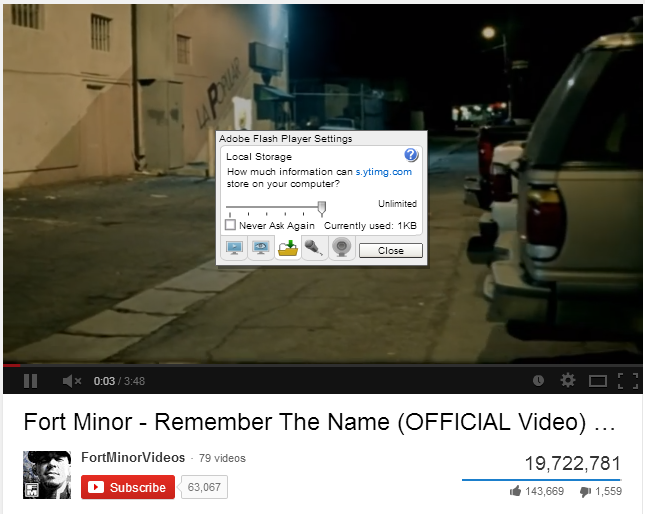
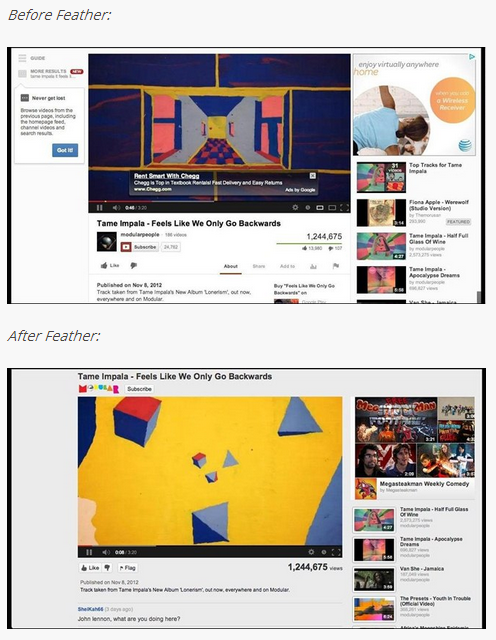
I Hope This Article Helps You If You Getting Any Problem Related To This Article You Can Comment By Below Comment Box We Will Help You And If You Need Any Trick Or Software Or Hack You Can Mail Us We Will Try To Give That Article We Happy To Help You All Guys.Thank You Share And Subscribe Us. #Pankaj Patidar Rock

Its time to bid a farewell to the buffering in the videos because we have an amazing tips that’ll improve your video watching experience in YouTube. There are two methods to help you watch YouTube Videos without any buffering.
Method 1-Watch YouTube Videos Without Buffering By Increasing Local Storage
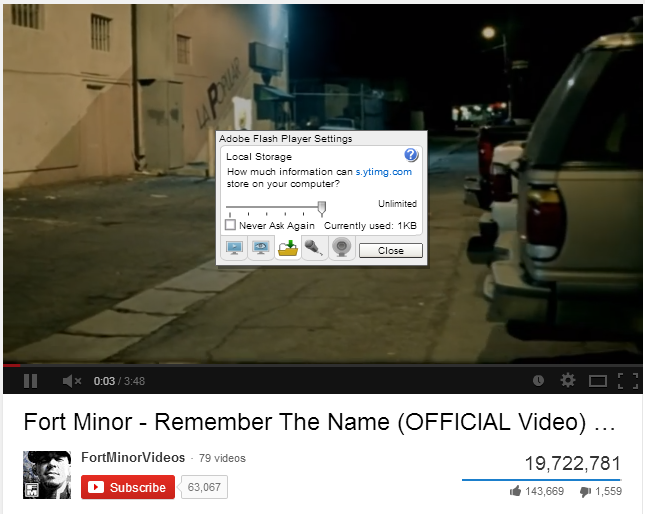
- Right Click on the video and click on the folder icon.
- Set the Storage to “Unlimited” , you just have to scroll the slider to the right side.
- Click the close button to close, now you’ll see some improvements in the Video viewing experience!
Method 2 - Use YouTube Feather Beta To Reduce Buffering
Feather is a feature provided YouTube to improve the viewing experience of the user. It cuts out all the unimportant things such as the Expandable descriptions, Share boxes, embed codes or anything that takes a lot of time to load, so this will help the server to focus on the video, not on the surrounding features.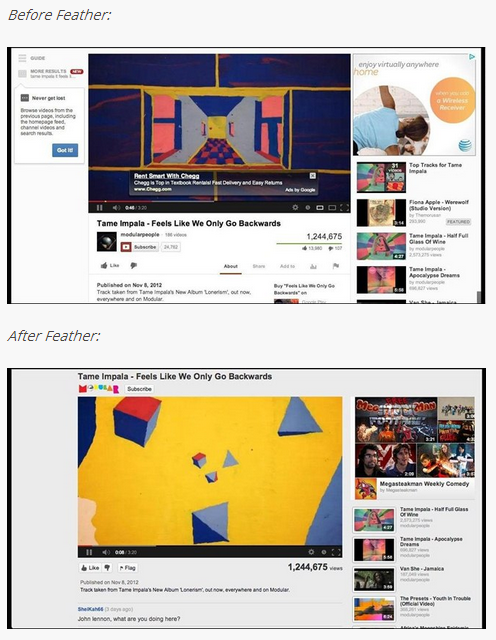
Dont Forget To Like And Follow..

Available link for download
iPhone ve iPad Model Numaraları Anlamları
iPhone ve iPad Model Numaraları Anlamları

iPhone ve iPad’de Numaraland?rma
Apple iOS tabanl? cihazlar?n?n (iPhone, iPad ve iPod touch) modellerini 3 farkl? ?ekilde numaraland?r?yor. Yani asl?nda cihaz?n?za ait 3 farkl? model numaras? bulunuyor. Bu numaralar da IMEI numaras? gibi size özel de?il. Yani birebir ayn? modelden alm?? tüm kullan?c?lar?n cihazlar?nda ayn? numaraland?rma kullan?l?yor. Bu model numaralar? da k?saca
Cihaz?n arka kapa??nda yer alan Model numaras? (A1457, A1429, A1387, vs. gibi)
Cihaz?n Ayarlar -> Genel -> Hakk?nda menüsünde ç?kan Model numaras? (ME434TU/A, MD720LL/A, vs. gibi)
Cihaz?n herhangi bir yerinde gözükmeyen ama manuel güncelleme dosyalar?nda geçen ve uygulamalarla elde edilebilen numaras? (iPhone6,2 ve iPad3,6 gibi)
Gördü?ünüz gibi bu 3 numara da gayet teknik ve ilk bak??ta cihaz hakk?nda herhangi bir bilgi ç?kartmaya müsait de?il. Fakat her üç numara da yerine göre önemli ve gerekli bilgiler bar?nd?r?yor. Zaten bu yaz?yla amac?m bu numaralar?n nerelerde kullan?ld???n? ve sizin de nerelerde i?inize yarayabilece?ini anlatmaya çal??mak.

Cihaz?n Arka Kapa??ndaki Model Numaras?
iPhone ve iPad kullan?c?lar?n?n en çok a?ina oldu?u model numaras? cihaz?n arkas?nda yer alan ve “A” harfi ile ba?layan A1457, A1429, A1387, vs. tarz?ndaki numaralar. Bu numaralar da cihaz?n genel olarak hangi ürün ailesine ait oldu?unu ve üretim y?l?n? sembolize ediyor.
iPhone Modelleri
| iPhone | Model | Firmware | Renk | Disk Kapsitesi | Model (?lk 5 hanesi) |
| iPhone 2G | A1203 | iPhone1,1 | Siyah | 4 GB | MA501 |
| 8 GB | MA712 | ||||
| 16 GB | MB384 | ||||
| iPhone 3G | A1241 , A1324 | iPhone1,2 | 8 GB | MB046, MB489, MB639, MB702, MC176 | |
| 16 GB | MB048, MB496, MB497, MB704 | ||||
| Beyaz | MB499, MB500, MB501, MB632, MB705 | ||||
| iPhone 3GS | A1303 , A1325 | iPhone2,1 | Siyah | MB715, MB735, MC135 | |
| 32 GB | MB717, MB737 | ||||
| Beyaz | 16 GB | MB716, MB736, MC136 | |||
| 32 GB | MB718, MB738 | ||||
| Siyah | 8 GB | MC555, MC640 | |||
| 16 GB | MB715, MC131, MC135 | ||||
| 32 GB | MB717, MC133, MC137 | ||||
| Beyaz | 16 GB | MB716, MC132, MC136 | |||
| 32 GB | MC134, MC138 | ||||
| iPhone 4 | A1332 | iPhone3,1 | Siyah | 8 GB | MD126, MD128 |
| 16 GB | MC318, MC603, MC608 | ||||
| 32 GB | MC319, MC605, MC610 | ||||
| Beyaz | 8 GB | MD196, MD198 | |||
| 16 GB | Available link for download Read more »
Labels:
anlamlarä±,
ipad,
iphone,
model,
numaralarä±,
ve
Subscribe to:
Posts (Atom)
|

