Saturday, February 4, 2017
How to Have Multiple Firefox Sessions On Each Firefox Window
How to Have Multiple Firefox Sessions On Each Firefox Window
Many times, we need us to have more than one identity online. One can be for our personal usage, other can be for work/professional use. Many of us have two or three Facebook profiles, Twitter handlers, email accounts and multiple user accounts on same websites. We need to login first account, do task on it then login second account by logout the first account. It works everywhere. But, the task of login one account, then logout and login in with another account is frustrating task.
If you’re using this same technique from years to manage all of your user accounts on same sites then you don’t need to do keep up with this frustrating task anymore because a smarter way is now available.
How is it if you can login multiple accounts at the same time and use all of them simultaneously? Cool? Then to get this functionality, add Multifox add-on to your FireFox browser.

Multifox is an extension that allows Firefox to connect to websites using different user names. Simultaneously!
For example, if you have multiple Gmail accounts, you can open them all at the same time. Each Firefox window, managed by Multifox, accesses an account without interfering each other.
How to Use Multifox?
Using Multifox is very easy. Once you have installed this add-on, you’ll find Multifox button on Firefox toolbar. Click on it and select “New” or you can simply press CTRL+ALT+M. A new FireFox window will open. This window is independent to other FireFox windows and so, your logins are.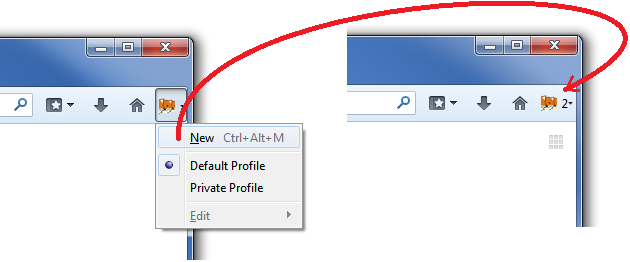
Each Multifox profile have unique profile number which separates it from other FireFox window. You can even rename the profile names but make sure, all names are unique. For your comfort and later reference, Multifox automatically saves your profiles. So, whenever you want, with a single click, you can have your required session.
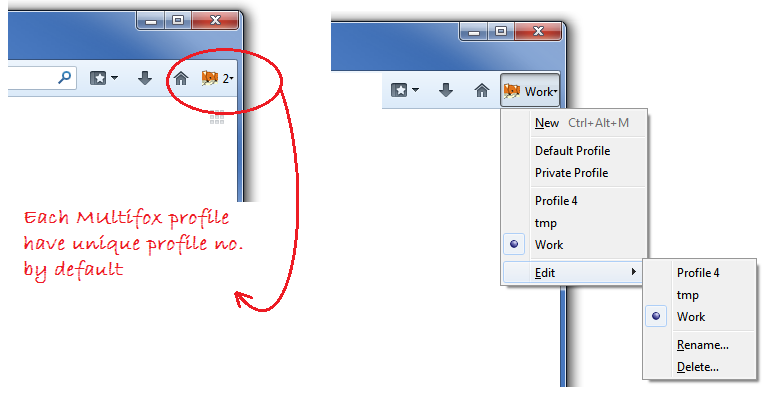
Whether you want to login multiple Gmail account, Facebook, Twitter, or any other accounts and work simultaneously, just install this extension and things will go as like piece of cake for you.

Dont Forget To Like And Follow..

Available link for download