Tuesday, October 11, 2016
Fixed Cant connect to chat Nokia Lumia Windows Phone 8
Fixed Cant connect to chat Nokia Lumia Windows Phone 8
How to fix "Cant connect to chat " Nokia lumia.
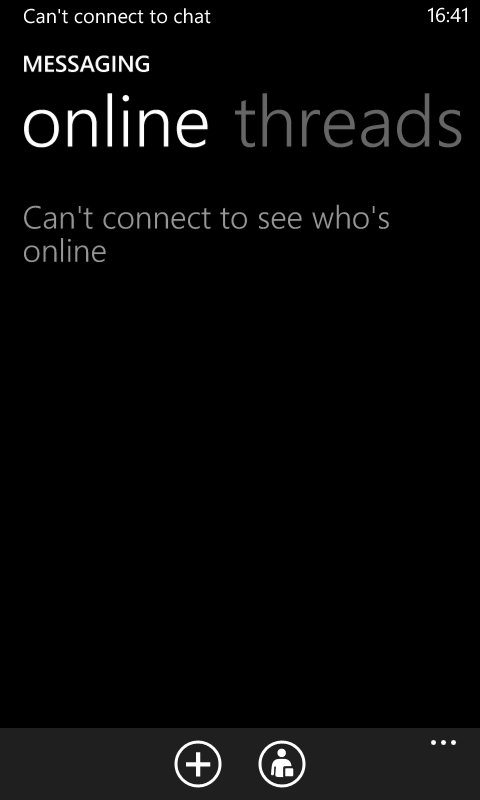
Try the following steps as it is mentioned below. Make sure the battery saver option is off before you try this
- Turn of Facebook Chat.
- Set Chat status to Offline.
- Go to Settings > Battery Saver option.
- Turn on Battery saver.
- Go to Advanced Settings of Battery Saver.
- Tap on each of the three options there from bottom to top one after another.
- Come back and turn off the Battery Saver.
- Restart the phone.
- Go back to messaging and turn on Facebook Chat.
- Set chat status to available. Enjoy :)
OR
Visit Following Video Tutorial for more information .
#NokiaLumia #TheGameChanger
Available link for download