Monday, October 3, 2016
How To Block Ads On Android Smartphone Pop Ups With AdBlock
How To Block Ads On Android Smartphone Pop Ups With AdBlock
Pop-up advertising banners on the PC has long ceased to annoy us, because in every browser, there are extension that are able to block advertising. However, not all are aware of the fact that such extensions are also available for Android-devices. In this article, we will tell you how to block ads android smartphone.

Harmless at first glance, the banner ads often contain viruses or carry fraudulent components. Some of them may even have direct access to the stored information on your smartphone. Therefore, we recommend you, some simple ways to protect mobile devices and your wallet from the hunters of cheap money.
To start, go to settings and make sure, that in the Chrome settings, the Block Popup is ticked. You can also activate the reduction of traffic in the general settings of the browser in order to protect against phishing and malware.
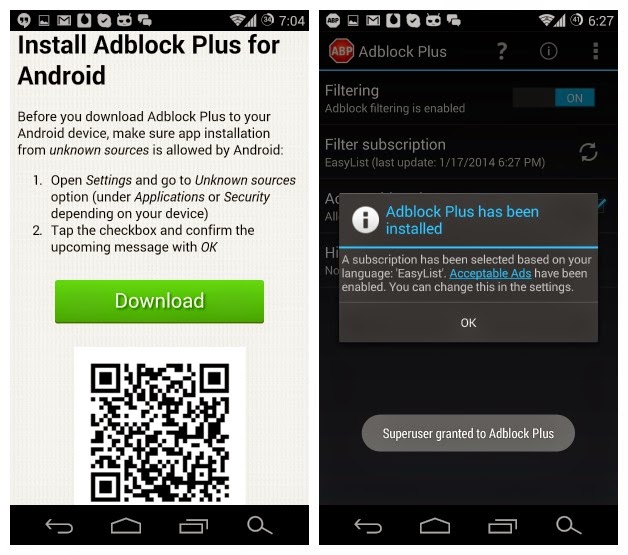
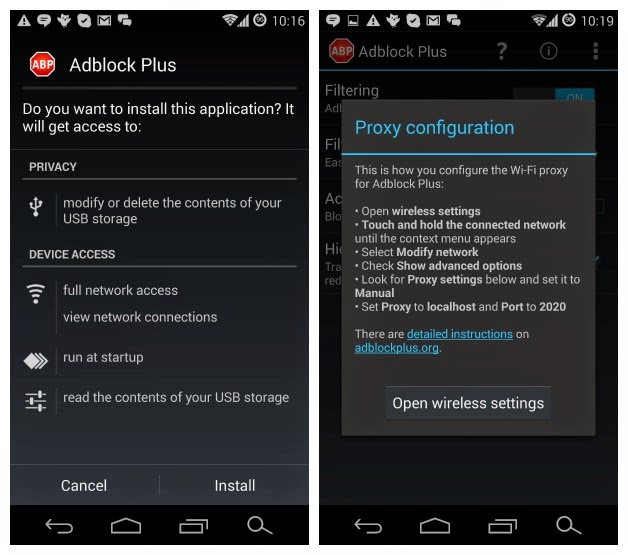
From there, go to advanced settings, tick the Show advanced settings, then set the Proxy parameters manually. Enter the hostname and port taken from Adblock Plus, and enjoy an ad free internet. Sometimes, in place banners, white squares might appear on your screen, but out of the annoying and unsafe advertising, it is much better.
I Hope This Article Helps You If You Getting Any Problem Related To This Article You Can Comment By Below Comment Box We Will Help You And If You Need Any Trick Or Software Or Hack You Can Mail Us We Will Try To Give That Article We Happy To Help You All Guys.Thank You Share And Subscribe Us. #Pankaj Patidar Rock



Block Ads on Android Smartphone
Chrome Settings -:Harmless at first glance, the banner ads often contain viruses or carry fraudulent components. Some of them may even have direct access to the stored information on your smartphone. Therefore, we recommend you, some simple ways to protect mobile devices and your wallet from the hunters of cheap money.
To start, go to settings and make sure, that in the Chrome settings, the Block Popup is ticked. You can also activate the reduction of traffic in the general settings of the browser in order to protect against phishing and malware.
Adblock Plus
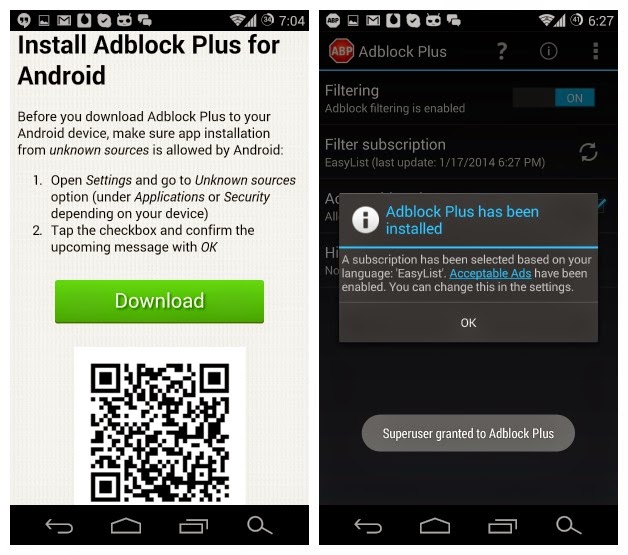
Root devices have advanced protection from annoying ads. You can download the application Adblock Plus for rooted smartphones, choose to subscribe ” EasyList is fine ” and automatically decide which banners you want to keep and which to block. Remove the application icon from the panel to the notifications settings.
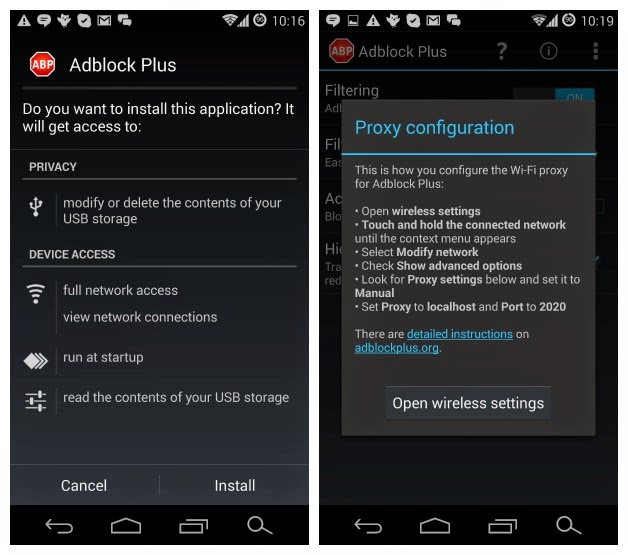
If your smartphone is not rooted, do not worry. You will still be able to block advertising by using Adblock Plus, it just takes a little longer. Select Wi-Fi settings, click on the network that is connected at the moment and select Change network configuration.
From there, go to advanced settings, tick the Show advanced settings, then set the Proxy parameters manually. Enter the hostname and port taken from Adblock Plus, and enjoy an ad free internet. Sometimes, in place banners, white squares might appear on your screen, but out of the annoying and unsafe advertising, it is much better.
I Hope This Article Helps You If You Getting Any Problem Related To This Article You Can Comment By Below Comment Box We Will Help You And If You Need Any Trick Or Software Or Hack You Can Mail Us We Will Try To Give That Article We Happy To Help You All Guys.Thank You Share And Subscribe Us. #Pankaj Patidar Rock

Dont Forget To Like And Follow..

Available link for download