Wednesday, September 7, 2016
How To Solve Google PlayStore 921 Error
How To Solve Google PlayStore 921 Error
Probably If You Are Owner Of An Android Device, You Happened To Find Yourself Facing An Annoying Error 921 On Google Play Store. In Particular, We Talk About The ‘ Error 921 On Google Play That Prevents Us From Downloading Applications From The Store.
The Error Can Be Removed In Two Ways, Some After The First Attempt , We Will Show That Now, Everything Seems To Go To Fruition, Others, However, Also Need The Second Pass.
Now, Go Back On The Play Store And Try To Download Any Application To See If The Procedure Is Successful. If You Are Still Unable To Download Applications, Follow These Steps And You Will Get A 100% True Result.
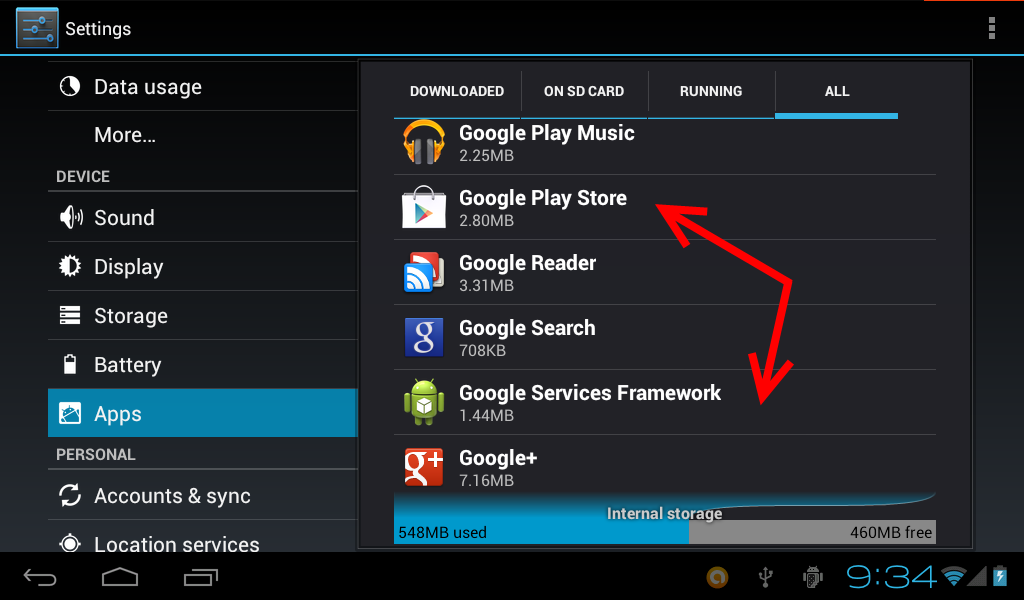
2# - This Method Requires The Deletion And Insertion Of The Relevant Re Our Google Account On Android.
I Hope This Article Helps You If You Getting Any Problem Related To This Article You Can Comment By Below Comment Box We Will Help You And If You Need Any Trick Or Software Or Hack You Can Mail Us We Will Try To Give That Article We Happy To Help You All Guys.Thank You Share And Subscribe Us. #Pankaj Patidar Rock

The Error Can Be Removed In Two Ways, Some After The First Attempt , We Will Show That Now, Everything Seems To Go To Fruition, Others, However, Also Need The Second Pass.
Ways To Solve Error 921 On Google Playstore
1# - This Method Consists In Deleting The Data And Cache On The Play Store.- Go On Settings , Your Device From Android.
- Click On “ Apps “Or” Applications “And Search For” Google Play Store “.
- Next, Click On Clear Data And Clear (Or Clear) Cache.
Now, Go Back On The Play Store And Try To Download Any Application To See If The Procedure Is Successful. If You Are Still Unable To Download Applications, Follow These Steps And You Will Get A 100% True Result.
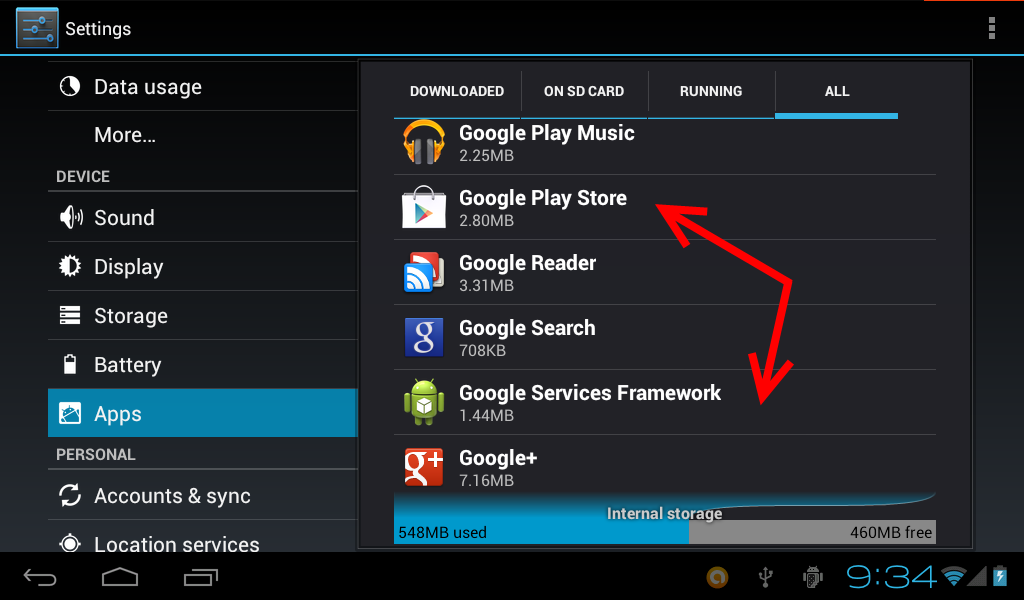
2# - This Method Requires The Deletion And Insertion Of The Relevant Re Our Google Account On Android.
- Go Into Settings And From The Tab On The Account, Click On Google .
- Now, Click On Your Email Address And, Depending On The Device You Are Using, You Will Find The Function To Delete Your Account.
I Hope This Article Helps You If You Getting Any Problem Related To This Article You Can Comment By Below Comment Box We Will Help You And If You Need Any Trick Or Software Or Hack You Can Mail Us We Will Try To Give That Article We Happy To Help You All Guys.Thank You Share And Subscribe Us. #Pankaj Patidar Rock
Dont Forget To Like And Follow..

Available link for download